Wilcom E2 and 2006 (10) Video Training Complete Course in Urdu and Hindi Language
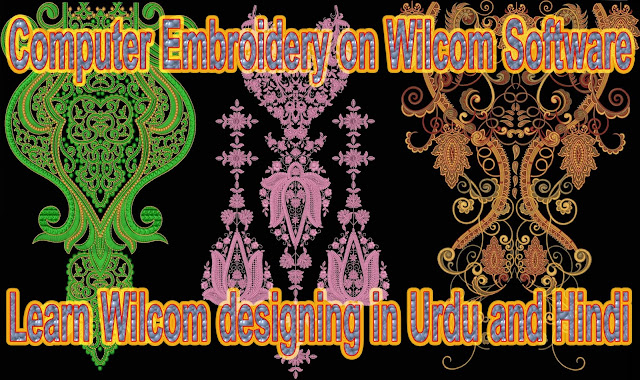
Mobile +923124042147 (Pakistan)
+923056272039 (Pakistan)
+923124042147 (Contact me on this my Whatsapp Number from any Country)
Gmail:- Send me mail on this my gmail account.
zahidhold@gmail.com
Hello Everyone! A warm welcome to learn Wilcom E2 + 2006 (10) completely through urdu and hindi language video tutorials. This is a complete video training course and in this course you will learn step by step easily and through topics. Embroidery designing is so much famous these day's so therefore the demand of embroidery designer's is increasing.
This video training course is prepared on Wilcom 2006 (10) + E2 the latest version so it is best to learn because latest version always have more options and easy and friendly to learn and use. You should watch all video tutorials in HD print quality and in full screen for better learning. Total videos of this video training course are 101 and software's are also available and and many articles and some design's which we have learned in this video training course also available because it's the best way to learn by working on same article and its also easy.
If you have any question about any topic so you can ask through comment but you should ask every question on same topic's video or post and if you like any video so give like to this video and good comment and also share with your friends on Facebook, Google+ etc and subscribe us on Youtube for new updates and this is the best way to keep contact with us.
Now the topic is what you will learn in this video training course. I have created a complete list of all topics which you will learn in this course so the topics list is as under:
1 How to install Wilcom Software
2 How to change CM to MM Settings
3 Display Screen Settings
4 How to insert image and Toolbar
5 How to open a New Project
6 Drawing Tools
i. Polyline
ii. Line
iii. Polygon
iv. Ellipse
v. Rectangle
7 Devide Design in parts by using different angles
8 Shortcut Tools
9 Input A
10 Input B
11 Input C
12 Run, Triple Run, Backstitch, Stemstitch
13 Complex Fill and Motif Fill
14 Motif Fill (Layout)
15 Fusion Fill and Stitch Angles
16 Motif Run
17 Backtrack
Select Object
Reshape Object
Color Palette
Mirror and Rotate tools
Auto Split, Auto Jump
Satin, Tatami, Zigzag, EStitch
Shortening tool
Jagged Edge tool
Trapunto tool
Group, UnGroup
18 Florentine Effect and Liquid Effect
19 Alignment Tools
20 Wreath, Kaleidoscope
21 Lettering
22 Designing
23 Traveling Tools (all tools and complete learning of Traveling)
24 Slow Redraw
25 Select By
26 View By Colour
27 How To Change and Adjust Design Size
28 How to Change Points of any Object Left and Right Keys by Different Ways
29 How to Direct apply Complex fill on any drawing object
30 How to make 2 Embroidery type objects with Complex Fill
31 How to use Insert Offset Object and make Offset Objects
32 Show Needle Point
33 How to Show and Hide Seprate Object (Shift + S)
34 Show Connectors, Show Functions, Show Grid, Show Rulers, Show Bitmaps, Show All
35 How to use Ring tool
36 How to use Circle and Star tool
37 How to use Lettering and apply direct punching
Many more new videos (as updates):-
1 How to chage inches into mm
2 How to Reshape object \ How to edit multi points of left and right clicks
3 How to set Auto Spacing of multi objects
4 How to set Center Point with Alignment tools
5 how to use Pull Compensation
5-B Shortening tool and Stitch Angles and Overlap
6 Guidelines about 6mm stitch (Tanka)
7 Color Palette editor
8 Colour object list tool , How to Ungroup objects easily
9 How to make a beautiful PUTTI
10 How to make double shade PUTTI
11 Idea about design size with Rectangle
12 Head to Head Distance
13 How to make Corner type objects with Input A tool
14 Traveling with up down left and right button
15 How to use Auto Start and End tool
16 How to use Cross Hair Cursor
17 How to convert objects of input A and B into Complex and Fusion Fill
18 How to Crop Pictures in wilcom software
19 How to make an object of 4 parts with Reflect tool
20 How to make Traveling of any object 1st of all with HOME button
21 How to Split Complex Fill object
22 How to Weld Drawing objects in one object
23 Design size by press M button in wilcom
24 Show all design with F2 and 0 button
25 Show outlines shortcut (L)
26 Transform (make design with transform tool)
27 How to Show and Hide Image, Travel, Input, Pointer toolbar
28 How to install Wilcom E2 Software Complete Installation
29 How to OPEN (Save) any Wilcom Design File in any Wilcom Software (Version) True Sizer
30 Wilcom Learning Complete Course E2 Introduction
31 How to Show and Hide Object Properties and More in Wilcom E2
32 How to Show Complete Design in Wilcom E2
33 How to use Sequin in Wilcom Software
34 How to Ungroup Objects who are creating problem
35 How to use Knife Tool in Wilcom E2
36 Cross Stitch
And More New Video's With Time To Time As Updates.
Note:-
Click the under CLICK HERE button and watch all videos of Wilcom
Mobile +923124042147 (Pakistan)
+923056272039 (Pakistan)
+923124042147 (Contact me on this my Whatsapp Number from any Country)
Gmail:- Send me mail on this my gmail account.
zahidhold@gmail.com





















No comments